When we are in the mood of using a black & white photos on our scrap pages, sometimes we cannot resist some portion of colored photo and would like to retain that part. Here's my 3 easy steps of doing it.
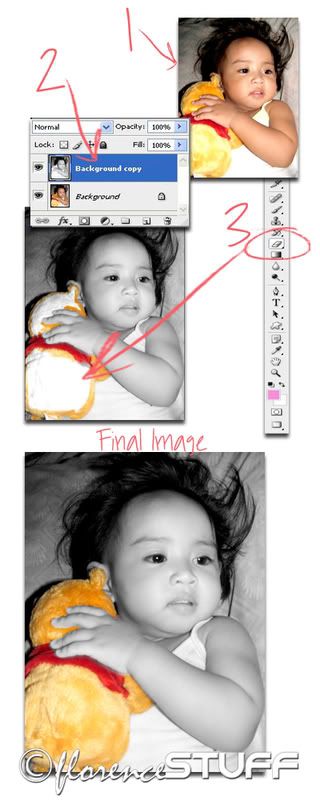
- Using your original colored photo (on the image above it is shown as background). (LAYER -> DUPLICATE LAYER ->SAVE AS background copy)
- Transform the background copy into Black & White. (IMAGE -> ADJUSTMENTS ->BLACK & WHITE or ALT+SHIFT+CTRL+B)
- With the background copy selected (Black & white layer). Use the ERASER TOOL and start erasing the desired part to retain the color (the stuffed toy on this image). Adjust the brush tool to your desired size or simply adjust by clicking your keyboard keys [ for reducing the size and ] for enlarging the size.

No comments:
Post a Comment